Estimated reading time: 7 minutes
Table of contents
What are CPU’s?
A Central Processing Unit (CPU) is the primary component of a computer that performs most of the processing and is commonly referred to as the “brain” of the computer because it is responsible for interpreting and executing most of the commands from the computer’s hardware and software.
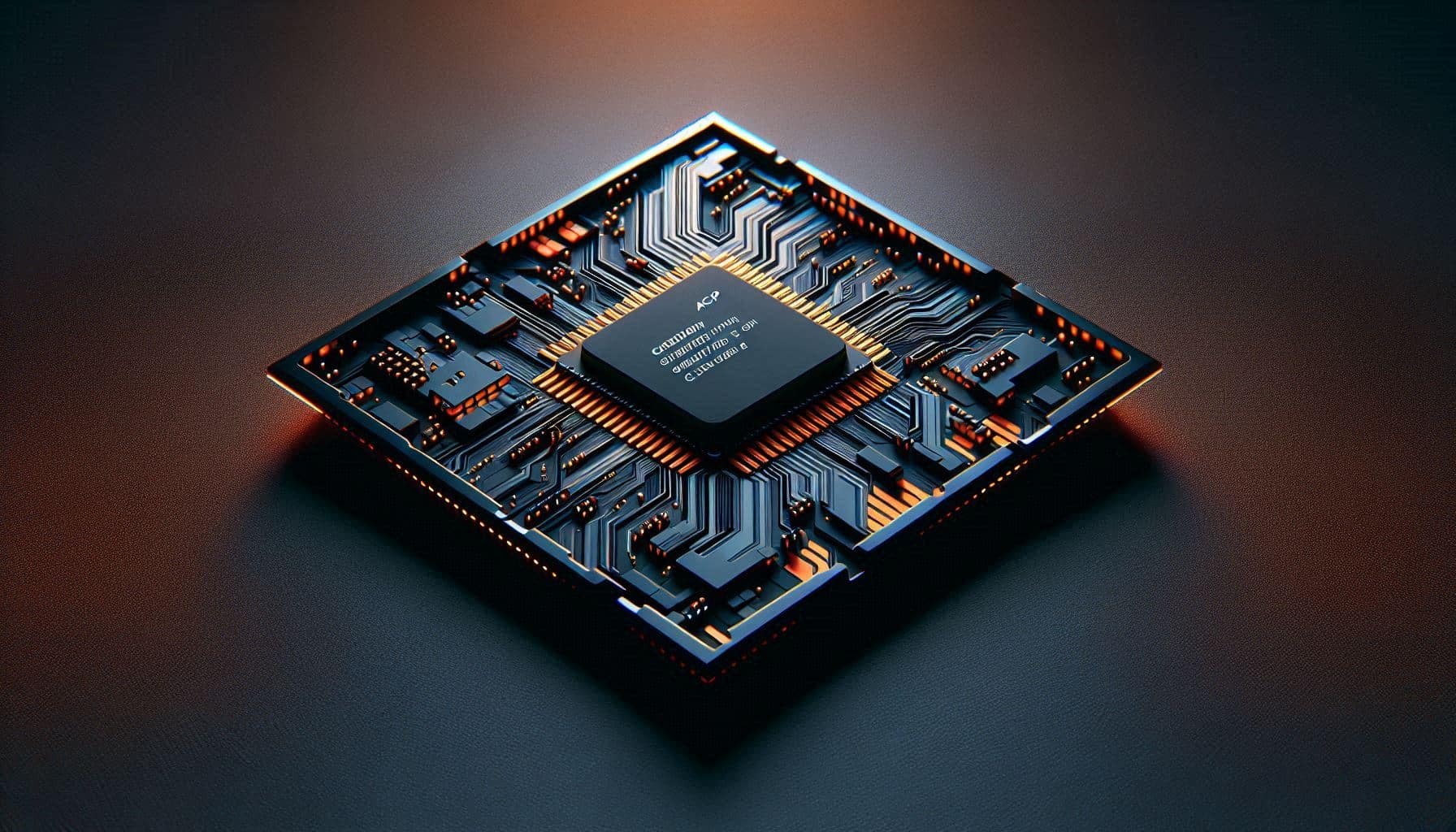
Types of CPU
When choosing a CPU for your computer, it is important to get the right one the first time – buy once, cry once! The CPU is one of the most difficult components to upgrade, as it often requires replacing the motherboard and other components. Additionally, the CPU can have a significant impact on the performance of your computer, so it is important to choose one that is appropriate for your needs.
The two most common CPU manufacturers are Intel and AMD in workstations and laptops, although Apple now use their own silicon in all of their devices, and mobile devices tend to use ARM based CPU’s such as Snapdragon or Google’s own Tensor CPU.
Some current trends in CPU technology include the development of more energy-efficient and powerful processors, the use of advanced manufacturing processes to increase performance and reduce power consumption, and the integration of specialized processing units for tasks such as machine learning and artificial intelligence.
Another trend is the integration of specialized processing units, such as GPUs and AI accelerators, into CPUs. These specialized units can improve performance for tasks such as machine learning, deep learning, and computer vision.
Which CPU is best?
It is important to note that the best CPU for you will depend on your specific needs and budget. It is always a good idea to do research and compare different options before making a decision.
In terms of core and thread count, AMD Ryzen processors typically have more cores and threads than their Intel counterparts, which can result in better multi-core performance. However, Intel processors often have higher single-core performance, which can be important for certain tasks.
The price difference between Intel and AMD processors can vary depending on the specific models being compared. Generally, AMD Ryzen processors offer good value for their performance, while Intel processors may have a higher price premium.

What are the best options right now?
I will preface this with that while objectively; some CPU’s are just better than others, there remains a subjective element to this depending on your budget, expectations and other components in the machine… But here we go:
Intel Core i5 and i7 and AMD Ryzen 5 and 7 are mid-range processors that offer good performance for everyday tasks. Both Intel and AMD have different models within each series, with varying core counts, clock speeds, and other features.
The Intel Core i9 and AMD Ryzen 9 are both high-end processors that offer excellent performance for demanding tasks. However, there are some differences between the two that may influence your decision when choosing a CPU.
One key difference between the two processors is their core and thread count. AMD Ryzen 9 processors typically have more cores and threads than Intel Core i9 processors, which can result in better multi-core performance. However, Intel Core i9 processors often have higher single-core performance, which can be important for certain tasks.
Ultimately, the best choice between an Intel Core and an AMD Ryzen processor will depend on your specific needs and priorities. It is always a good idea to compare the specifications and performance of different models before making a decision.
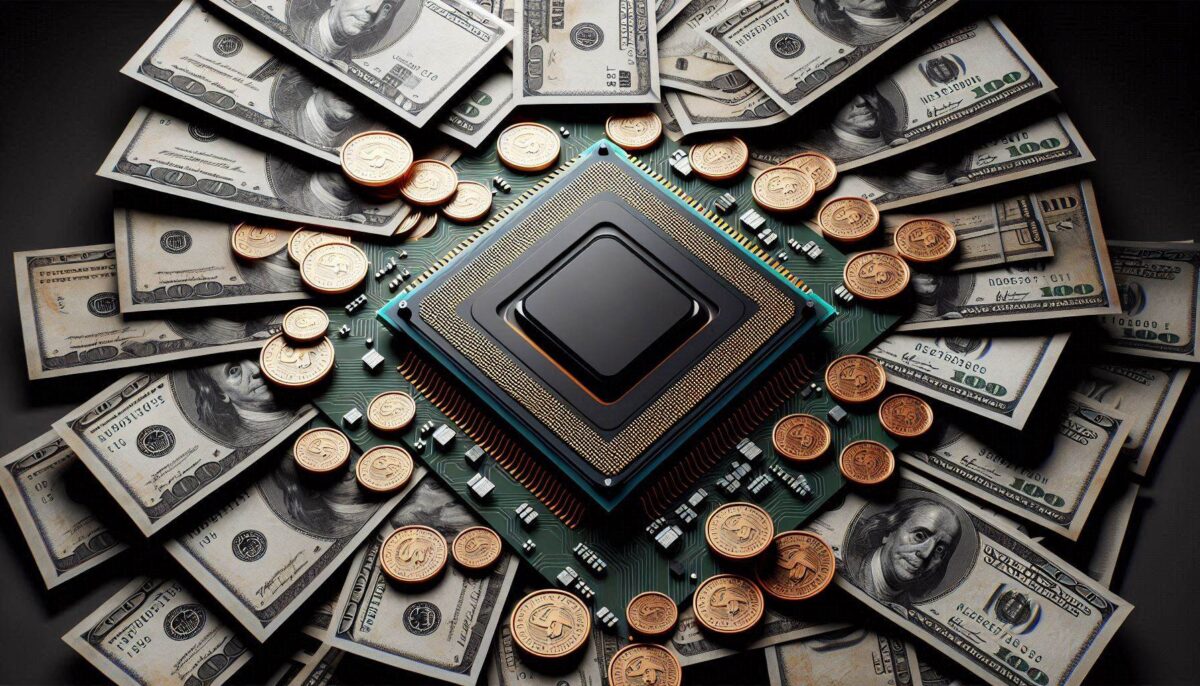
Are you looking to build your own PC?
Whether you are an experienced PC builder or looking to build your first PC, then Iconology can help! We can help source and supply parts, offer support and help in building your PC, and give tips on the minefield of cable management.
Reach out to us today to discuss your requirements or answer any questions you may have.
Frequently Asked Questions (FAQs)
A CPU, or Central Processing Unit, is the primary component of a computer that performs most of the processing. It is often referred to as the “brain” of the computer. The CPU is responsible for executing instructions and performing calculations, and it interacts with other components of the computer, such as memory and input/output devices, to carry out tasks.
A: Intel and AMD are two of the largest manufacturers of CPUs for personal computers. Both companies produce a wide range of processors with varying levels of performance and price points. Some of the key differences between the two companies include their approach to CPU architecture, the types of processors they offer, and their target markets. Intel processors are generally known for their strong single-threaded performance, while AMD processors often have more cores and excel in multi-threaded workloads. Ultimately, the choice between an Intel or AMD CPU will depend on your specific needs and preferences.
– The Apple chips are based on ARM architecture, which is known for its power efficiency and performance per watt compared to Intel and AMD CPUs which typically use x86 architecture.
– Apple chips are designed to offer a balance of performance and efficiency. It has been praised for its low power consumption while still providing sufficient power for most tasks whereas Intel and AMD processors tend to prioritize raw performance, especially in their high-end models, which can lead to greater power consumption and heat generation.
– Lastly, the Apple chip is a system-on-chip (SoC), meaning it integrates the CPU, GPU, and other components like the memory controller and neural engine on a single chip, which can improve performance and efficiency.
CPU overclocking is the process of increasing the clock speed of your computer’s processor beyond the manufacturer’s specified rate. This can lead to improved performance, as the CPU can execute more instructions per second.
Best Practices:
– Start Small: Begin with small increments and test stability before going further.
– Stress Testing: Use stress testing software to ensure the system remains stable under load.
– Cooling: Invest in a good quality cooling solution to manage the extra heat.
Yes. When you are installing your CPU, you will need to ensure that you install a suitable cooling solution. These are typically a heat sink with a dedicated fan attached, or you can opt for an All In One (AIO) liquid cooling system that has a heat sink, pump, tubing, radiator and fans. You will need to make sure that both the motherboard and CPU are compatible with the heatsink/fan/AIO and that you have enough space in the case to accommodate the cooling solution as they can be quite large!
CPUs have different sockets to accommodate advancements in technology and ensure compatibility between the processors and motherboards. As CPU technology evolves, new processors may require different socket designs to support their enhanced features and capabilities. Each pin on a CPU is wired to communicate with a specific part of the system. Changes in pin design and count can impact the functionality and performance of the CPU. An old pin design might not support new features, necessitating a change in the socket design between generations.
Different CPU manufacturers, like AMD and Intel, have their own proprietary technologies and architectures. This results in unique socket types for each brand, as they are not interchangeable.
3rd Line Engineer at Iconology Ltd